There is this weird mentality in the U.S. that if you destroy your body while pursuing a goal, that you're cool. You're not. Feeling good while you are alive is cool. (Sure, there may be some exceptions to that, but generally speaking, for most people.)
Dvorak Keyboard Layout
The standard keyboard layout (Qwerty) isn't helping us. At worst it's hurting us, and at best it's slowing us. The letters were placed in order to actually slow typists so they didn't jam up typewriters. It's also harder on the hands. (I'm still scratching my head as to why we are still using it for the rising generations.)The Dvorak keyboard layout is designed so the most used symbols in the English language are on the home row, the second most used are just above that, the third most used just below that, and so on. This means much less work for your fingers and much faster typing. (And you'll be having less pain and be more productive in your career.) It's also proven to lead to more accurate typing.
The good news is that every computer lets you swap to the Dvorak layout! So you can use it anywhere. You don't even need a new keyboard (seriously).
I did a whole post on the Dvorak keyboard, so I won't repeat everything. You can read that here.
(Yes, I really do use this layout, and have been for about five years.)
Gunnar Glasses
Some days, I'm looking at a screen more than I am not. Scary, right? As you can imagine, this can be hard on the eyes.Thank heavens someone told me about Gunnar glasses. They are made to reduce eye strain from screens. I wear them every single time I'm at the computer. In order to really appreciate them, you need to use them consistently. There are other companies who make "computer glasses," but Gunnar uses patented technology.
You can get a pair off their website.
Eye Pills
I have a slight fear of developing eye problems. In this industry, your eyes may be one of your most important body parts.Several years ago, I found these pills. They are vitamins that are scientifically proven to reduce (and possibly prevent) eye problems. Sounds good to me!
A bottle is about $30. You can get them online, but you can even find them at Walmart.
Ergonomic Keyboard
This is probably one of the more obvious ones (though I will argue that using a Dvorak keyboard layout will help you more than an ergonomic keyboard because Dvorak cuts down on typing motion so much more. (Use both to be awesome.)) An ergonomic keyboard fits your hands more naturally.I have one, but since I work on a laptop, it's not always convenient. (If you have to choose, choose Dvorak.)
Make sure you type with your wrists up, not touching anything.
Trackballs
I always get weird looks when people see my "mouse." It's not a mouse. It's a trackball.Fair warning, some people hate these.
But as someone who used to suffer awful hand pain, it's made a big difference. I like the big ones that people will make fun of you for (worth it if it means typing longer in my life).
It changes the way you move the pointer, and depending on what kind you get (mine), even the way you click. For example, whenever I need to double click, I actually don't need to double click, I can single click. Whenever I need to drag, I don't need to hold a button down. So it can reduce clicking motions too.
Nerve Flossing
Remember how I said I used to have awful hand pain? It was really bad in college. I even saw a specialist. Dvorak and trackballs have helped. But if you are typing a lot, it's also helpful to do what's called "nerve flossing."It's pretty much what it sounds like.
My problem is that I get ulner nerve entrapment (like carpel tunnel, but a different nerve. Becoming more common, because it also comes from holding up your cell phone).
The other nerve people have problems with is the median nerve (carpel tunnel).
Obviously you can get surgery for these things, but isn't it better if you stop the pain? Also, the surgery doesn't actually "fix" anything. They just cut the ligament over your nerve so that when its inflamed, it has more room to swell. I'd rather not do that to myself if I can avoid it. (Plus, surgery.)
Instead, do exercises to floss those nerves, which helps. Just don't do them every day, because you can over floss them. You can find nerve flossing exercises right on Youtube.
Work Space
You are going to be spending a lot of time at your work space, and if it isn't a healthy space, that will catch up to you. I prefer sitting upright at a desk with an ergonomic office chair. You can research the "ideal" work positions online, but listen to your body. I once tried a chair that claimed to be very effective, and I felt like it was killing me (and I'm not out of shape or anything).If you are going to be writing as part of your lifestyle, definitely think of what you can do to help your body.
Scrivener
Scrivener is a writing program specifically for working on long pieces . . . say a novel. Once I switched, I never wanted to go back to Word for writing. It's $40 - $50 with free updates. It also helps with outlining, formatting, and just about anything you need as an author on a word processor. You can organize all your research, character profiles, images, and what have you.You can get Scrivener here.
Plottr
Plottr is plotting software. I love Scrivener, but when it comes to strictly plotting out a story, I love Plottr. The timeline feature is the best--it allows me to view all my plotlines simultaneously. Great right? It also helps me discern ways to make my plots stronger.
Pricing starts at $25 per year.
Want to see some of my other recommendations for writers? You may want to visit my recommended reading page.












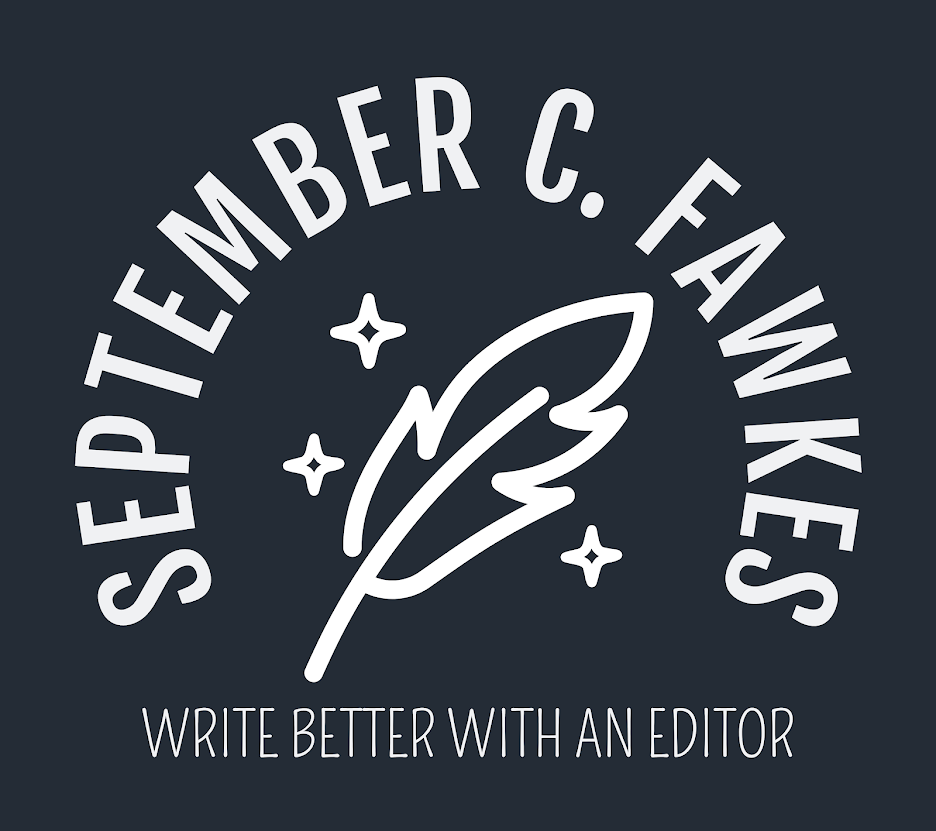




















0 comments:
Post a Comment
I love comments :)