The standard keyboard that we use here in the U.S. (as well as other English-speaking countries, I assume) is called the Qwerty keyboard. It's named after the first letters on it: Q,W,E,R,T,Y. Back in the day, the layout was designed to keep typewriters from jamming. The letters are arranged to keep those that are commonly used together, far apart. So we have "Q" and "U" six buttons away from each other even though they are almost always used together. This kept fast typists from jamming typewriters. It made them type slower.
Today, the Qwerty keyboard is still the standard layout even though its arrangement is not only irrelevant, but is holding pretty much everyone's typing speed and accuracy back, while helping them develop ailments like carpel tunnel more quickly than a Dvorak keyboard.
The Dvorak keyboard was invented in 1936, and has the letters arranged so that those most used in the English language are on the home row. For example, all the vowels but one are on your left hand's home row. The right hand home row has our most common consonants. 60-70% of the typing is done on the home row of Dvorak, while only 30-35% on is done on Qwerty's home row.
You can compare the layouts below.
VS.
Why the Dvorak Keyboard is Awesome
- The Dvorak keyboard lets you type faster. Because the letter you use most are closer together, naturally, your fingers don't have to travel as far and you'll type faster. But it's more than that. Studies show that it's more difficult to type a word where the letters are all on the same hand. The Dvorak evens out the letters, so you are alternating between hands more evenly.
- It reduces your chances of getting carpel tunnel and other ailments associated with repeating a motion. It reduces soreness in your fingers and hands. Like this site says, "The Dvorak layout was carefully adapted to fit the English language. QWERTY, on the other hand, is about as efficient as a random layout. . . . Because of the arrangement of the keys, the Dvorak keyboard requires less finger travel. It has been estimated that a QWERTY typist's fingers travel 16-20 miles a day, while a Dvorak typist's fingers will only travel about 1 mile. This is a major benefit to the health of your fingers."
- The Dvorak layout also increases your accuracy, so you'll make less typos. "A Dvorak typist typically makes half as many mistakes as a QWERTY typist. It has been shown in studies that while a QWERTY typist's accuracy stops increasing, a Dvorak's typist's accuracy will continue to improve. This means you can fix mistakes less and create, compose, and chat more."
Making the Switch
Your Physical KeyboardI had heard about the Dvorak keyboard back in high school. I thought it was interesting, but didn't think much else. After all, all keyboards are the standard Qwerty layout. I didn't realize until I was an adult that you can make any keyboard function as a Dvorak keyboard. All you have to do is switch your keyboard settings on your computer. You can google how to do that.
Sure, the letters on your physical keyboard won't match the Dvorak layout, but you can work around that. You could go buy a keyboard that has a Dvorak layout, or you can print off all the letters and symbols on a keyboard and tape them in the Dvorak order. What I did was printed a picture of the Dvorak layout and taped it up by my computer. When I was learning Dvorak, I looked at that instead of my fingers. Sure, standard keyboards look like Qwerty keyboards, but making up the difference is no big deal.
Just like you did with the Qwerty keyboard, eventually you'll memorize the Dvorak (either consciously or subconsciously), if you decide to switch over to it. With practice, you'll get Dvorak down as well as you have the Qwerty down, and then eventually, you'll function on the Dvorak even better.
Transitioning
If you do want to try out the Dvorak keyboard, you can use these practice lessons, which is what I learned on. (Note that you have to switch your computer keyboard settings to Dvorak to do them)
I started making the switch to the Dvorak keyboard last year. It does take patience. I'd forgotten the challenges of learning how to type correctly the first time I learned Qwerty. Instead of trying to make the switch all at once, I worked on it bit by bit. First I just did those practice lessons for a few minutes everyday. Then I started typing brief passages of text for practice.
The biggest challenge I ran into was that copying letters and words with the Dvorak keyboard was completely different than typing the thoughts in my brain straight into the computer on a Dvorak keyboard. I hit this point where I could type fluently on the Dvorak when I was copying text, but when I had to type straight from my thoughts, my fingers got all tangled. The Dvorak took too much concentration for me to think freely and type simultaneously.
So, at that point, I decided to just use the Dvorak when copying text or reiterating other people's ideas, like I sometimes do at work. And to use the Qwerty when I was typing my own thoughts as they came to me. It's strange, but when I did it that way, I didn't really get the layouts mixed up. It might take a minute max for me to transition from one to the other, but then I'm good. From there, I started using the Dvorak everyday at work, where at the time, I was mainly only typing emails, short comments, and social media posts (the other time I spent reading). I got that down really where and started being able to type long passages while thinking at the same time--as funny as that sounds.
Now I'm fluent in and use both the Qwerty layout and the Dvorak layout. The Dvorak still takes a tad more concentration, so when I need my mind 100% freed up, I go back to the Qwerty. Eventually I'll get better and faster at Dvorak than Qwerty.
You don't have to make the transition like I did, but transitioning bit by bit cut out a lot of the frustration I would have experienced trying to switch to the Dvorak "cold turkey." Relearning to type and typing at a snail's pace all day, every day until I just got faster at Dvorak would have driven me crazy. So I opted for using both and increasing the time I spent on the Dvorak more and more as I got better and better at it.
Closing
Other than the Dvorak keyboard, I also use a trackball instead of a mouse. It's really help minimize the soreness I get in my hands and fingers. So between that and the Qwerty/not Qwerty keyboard, anyone who sits down to try to use my computer gets pretty confused. It's a good laugh.
So, in closing, if you are serious about writing, you might want to work making the switch to Dvorak. It takes a lot of patience, but think of the long-term--you'll be so much better off for it.



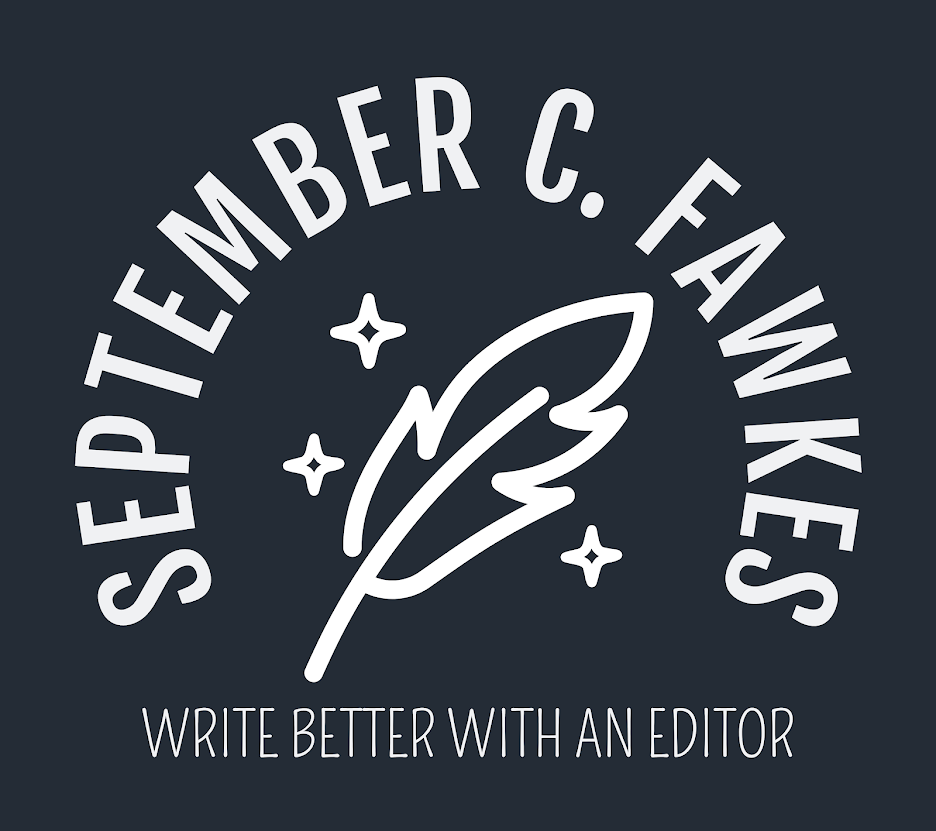


















0 comments:
Post a Comment
I love comments :)