Writers tend to come up with ideas at just about any time of the day (or night), while doing any type of thing, and that can often make those ideas difficult to organize. Heck, even when a writer sits down to intentionally brainstorm for an hour, the process can be a mess. I know, I used to have brainstorming sessions on paper with next to no organization, and then later spend almost as much time looking for something specific I had written down somewhere (okay, that might be a slight exaggeration).
A while ago, I was asked to share how I personally organize my writing ideas. I wasn't sure about answering at first, in part because it's a process that might not ring true to everyone, but then I realized . . . almost no process rings true to everyone, and maybe my process would be helpful to someone. So . . . here is my answer.
What idea goes where and when depends in part on when and where I get the idea. . . .
For Random Ideas and Flashes of Inspiration
This is probably stating the obvious, but I have a doc on my phone that I use just to jot things down whenever inspiration strikes. Well, actually, I have several docs, and I just use iPhone's "Notes." Each note is for a different book. Since I have three I'm working on, I have three notes, but I also actually keep one for blog ideas, too. I simply open the note and type in my most recent idea at the top of it. When I'm writing, I can easily refer back to it, or sometimes, depending on what the idea is, I will transcribe it to one of my other documents.
Back in the olden days (read: about 15 years ago), people would often advise writers to carry a notebook around, so you can do this on paper as well. But I'm glad to be in the digital age where I don't have to worry about that, and I can easily copy and paste my ideas elsewhere.
Organizing Brainstorming
As I already mentioned, when I first got serious about writing, I used to just brainstorm on paper, which I then kept in a stack, naive (or careless) about how time consuming it could be to go back through said stack.
I actually still brainstorm on paper a lot, because I feel more creative on paper. I once read about a study that showed people often brainstorm better on paper, so if you are always brainstorming in a digital document, it might be worth giving paper a try. And personally? I prefer copy paper--something without lines--so I can easily write whatever, wherever it best fits.
Now, usually one of the first things I do, is start a numbering or lettering system at the top of the page. So in a top corner, I simply write "1" or "A" or "I" or "a"--this is so I can keep track of an order. It's usually just the order I brainstormed in, but it's definitely better than nothing. If I'm brainstorming several concepts or scenes at once, then I might give it a label at the top of the page, like: "Scott's POV - 1." Rather than rewrite "Scott's POV" at the top of each page, I just continue the numbers, 2 . . . 3 . . . 4--you get the idea. This works because in the second or third concepts I brainstorm, I use a different ordering system. So my other stack might be "Lisa's Art Scene - A" and then I'll use B . . . C . . . D. Or I might use Roman numerals or uppercase versus lowercase. At a glance, I know which paper went to what thing.
Typically I'm brainstorming scenes I'm about to write, so I just leave the latest stacks on my desk. If not, I have a filing system.
I usually only brainstorm digitally when I already have a story somewhat underway, and it's a little difficult to explain how that is organized without first explaining how I organize the book digitally.
 |
| Yes, I randomly change from print to cursive sometimes. I didn’t “label” these, but it’s clear in each stack’s first line which character plotline I’m working on. |
Documents and Files
Digital
While there are several writing programs you can use to organize or write your book, I fell in love with Scrivener and never left. I can't imagine ever trying to go back to Microsoft Word and trying to write a novel in it. 😱
If you aren't familiar with Scrivener, it's designed specifically for writing long documents--you can easily stick everything in it (links, pictures, bibles, research, whatever) and keep it organized. You can also keep track of changes you've made, and go back and look at older versions.
Anyway! I use Scrivener to list out the story structure (I use a hybrid structure). It looks like this:
Any scenes I have already brainstormed or had flashes of inspiration about, I plug into their (seemingly) appropriate places (like stuff in the climax or inciting incident). I don't necessarily always plug in everything I've brainstormed or thought about--cause we tend to brainstorm more than we actually use, and the first stuff we brainstorm is usually cliche. So I just put in the scene document what I think will be in it at this time and any decent ideas I have for it.
Because I'm writing with multiple viewpoint characters, I indicate that with colors. Above you can see that James's color is blue and Scott's color is yellow, for example. My protagonist gets no color. And scenes/ideas I'm unsure get either no color or different colors.
Below the story structure folders, I have folders like, "worldbuilding," "character bibles," "theme," etc. And I might even get more specific within those and put "magic systems" and list out the different magic systems. I'm not perfectly organized down here, but it's organized enough.
Above the structure folders, I have a folder called “Random scenes”–these are scene ideas I have, but I don’t know where they fit. I stick them right at the top, so I always see them before working on anything I have “figured out.” (I think I got this idea from Lisa Cron's Story Genius.)
When I go to write a scene, most often I write right in the document that I put all my ideas for that scene in--which probably isn't the most organized approach and probably shouldn't be recommended, but it's the way I work best. Later, I'll clean things up and put a cleaner version of a scene in its own document.
When/if I brainstorm digitally, I do it right in the corresponding document. I pretty much never brainstorm my early story ideas digitally, so these are things that actually have a place to go--whether that's in a scene or a character bible.
Paper
For my stacks of brainstorming paper, I also have a filing system. It's also organized (though much more loosely) by the story structure. Depending on how much paper I have, I might group the stack/stacks by scene or sequence. If I brainstormed different concepts, I'll typically paperclip each stack and put a sticky note on the top one with a label, to keep them separate, then put them in a Manila file, on which I write what the scene or topic was. I actually don't have a filing cabinet, so I just stick them in a box, in an order similar to my digital document. However, I always keep two folders at the front for when I do need to clear off my desk. One is "Ideas in Use"--which is brainstorming for whatever scene I'm currently working on. And another is "Ideas in Near Use," which I think you can figure out. 😉
Once those scenes/concepts are written, the stacks go in their appropriate folder.
For Plotting
Scrivener is amazing, but last winter, I decided to try out Plottr, which is made specifically for plotting. Not writing. Plotting.
I love it.
It gives me a timeline view of the plot. You can also do character bibles and such in there as well. And your stuff in Plottr can be exported to Scrivener or another program, so you don’t have to do two separate copies.
Since I already had my story going, I just went and added and organized my stuff--nothing as extensive as what I have in Scrivener--in Plottr. You wouldn't think it would make that big of a difference, but it did!
Putting my stuff in Plottr helped me see issues and weaknesses I couldn’t see prior. And because it's really only for plotting, I like how basic it is, which helps me see beyond all the little complicated pieces I have in play in Scrivener. K. I. S. S. as they say: Keep it simple, stupid. Plottr is my simple that keeps me on track.
My only regret is that I didn't try it way sooner.
Of course, you don’t have to use Plottr, and I’m sure you can use something other than Scrivener, but these two programs have been some of my best writerly investments and have helped me a ton! (I think I would cry if I had to write a story without them).
Methods that Didn't Work for Me
I have also tried some popular organizing methods that I soon abandoned. A lot of people in the community like to organize by using 3X5 cards. While I had fun creating and organizing my 3X5 cards, they actually didn't really help me that much. For one, I'd run out of room, which could potentially lead to some mess. For two, one of the arguments for using 3X5 cards is that you can easily rearrange the order of scenes. But . . . I personally feel if you are writing with a plot, rearranging the order of the scenes shouldn't be easy, because, generally speaking, each scene should have a turning point, which affects (either big or small) the direction of the story and so affects the scenes that follow. I realize not everyone feels this way or writes this way, but this is one of the reasons it wasn't very useful to me, personally
I also tried post-it notes and ran into the same problems. It was fun to make and stick on the wall, but . . . I couldn't get much use out of it after. That's just me.
Now, technically Scrivener does have a digital 3X5 view, but I never use it. I might glance at it, hoping it will help me, but it usually doesn't.
I've also tried a whiteboard, and while I do now have it on my wall to show basic, general structure--there isn't really enough room on a whiteboard for me to get much use out of--I don't know, maybe I just brainstorm and have a lot of ideas to organize! However, I will say it's nice to have a visual of some of the general concepts I try to keep in mind. But beyond that, stories get way too complicated too fast for it.
That's just me. If these things work great for you, fantastic! Do whatever works best for you! I should probably also mention I'm definitely an outliner! A discovery writer might prefer different methods than me.
Feel free to leave a comment on how you like to organize your writing ideas.



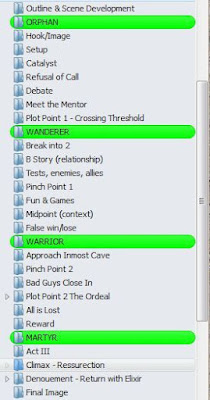






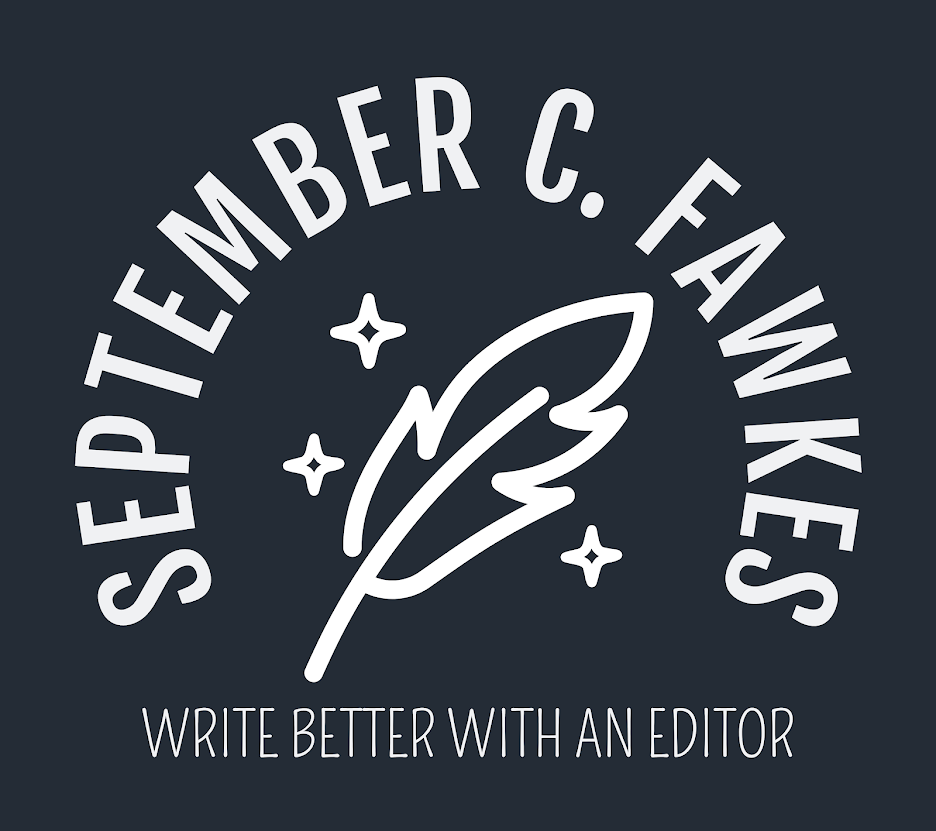




















Great ideas. I've not tried either Scrivener, or Plottr but I do put ideas in the Notes on my tablet.
ReplyDeleteLike you, I also note ideas for my blog.
Thanks! I’m sure not everyone loves Scrivener and Plottr, but I sure do!
DeleteI wish you had included pictures of the written brainstorming pages!
ReplyDeleteI’m glad you said that because I was sooo going to, but had too much going on last weekend. Maybe I will still do that, since you asked for it. :)
DeleteI lost the plot reading through all this!
ReplyDeleteTHANKS for some really good ideas.
ReplyDelete